There are several FIFA 22 accessibility options available, including colour blindness, remap buttons, subtitles and speech-to-text features.
FIFA 22 Accessibility
FIFA 22 should be played by all who wish to do so. That’s why several accessibility options are available. This feature in FIFA 22 settings will the game usable by as many people as possible. It will allow the user to customise on-screen visuals to make it more visible for them.
Accessibility is available under SETTINGS tab in FIFA 22 main menu. Below is the list of options that you can customise and adjust under Accessibility setting.
COLOUR BLINDNESS
Adjust colours to correct for colour blindness.
Options: Default, Protanopia (red weak), Deuteranopia (green weak), Tripanopia (blue weak)
BRIGHTNESS
Adjust the brightness settings
Options: 1 (least brightness possible) to 10 (most brightness possible)
CONTRAST
Adjust the contrast settings
Options: from 1 (least contrast possible) to 10 (most contrast possible)
PLAYER INDICATOR SIZE
Increase the size of the overhead indicator in gameplay
Options: On; Off
REMAP RIGHT STICK FUNCTIONALITY
Switch the functionality of the Right Stick to the Left Stick, allowing you to navigate through all menu options with the Left Stick. Note: this applies to menu navigation only.
Options: On; Off
REMAP L1/R1 AND L2/R” BUTTONS FUNCTIONALITY
Switch the functionality of tL1/R1 buttons and L2/R2 buttons to the Left Stick, allowing you to navigate through all settings options with the Left Stick. Note: this applies to the game settings and customise controls screens only.
Options: On; Off
SUBTITLES
Select whether to have subtitles on or off while playing the story in VOLTA FOOTBALL.
Options: On; Off
NARRATION
When enabled, narration will read aloud highlighted tile, menu, or pop-up.
Options: On; Off
SPEECH-TO-SPEECH
When enabled, spoken words from other users will be converted to text in online game modes.
Options: On; Off
TEXT-TO-SPEECH
When enabled, you can type in a chat window, which is converted to speech for other users to hear.
Options: On; Off
In FIFA 22, you can choose between six difficulty levels to fit your skill. You can also change game speed; this will let you change how fast or slow players move in the game. This game also has pause menu narration so you can move through menus even with the game is paused.
FIFA 22 also offers many ways to communicate and navigate through the game. While playing with friends you can turn on speech-to-text which will turn their spoken word into text you can read. You can also turn on text-to-speech which will allow the words you type in the chat window to turn into speech other players can hear. Additionally, the game also offers subtitles that when turned out will play through the story in VOLTA FOOTBALL.
Need help keeping track of the ball? FIFA has many auto features. This includes auto-switching which helps you to switch between passes, so you are always in control of the ball.
In this game you can change the size of the player indicator. This is the red triangle that appears above the player you are currently using in the game.
FIFA 22 also has various controls options. You can remap any of the controls in the Customise control menu by holding the A or cross button and selecting the button on the screen that you want to replace it with. You can choose one or two button controller layout that will reduce the number of controls you use to perform basic moves. You can also remap the right stick and bumper/trigger buttons or right stick and keyboard equivalent buttons to the left side as well. These options can be helpful for players who have trouble using their right hand or need another type of configuration to play.
You can also adjust many volume settings as well. For example, you can adjust commentary language and volume, music sound effects, menu volume, and much more.
With all this FIFA 22 Accessibility features, it’s fair to say that this is the more inclusive and accessible FIFA game ever.
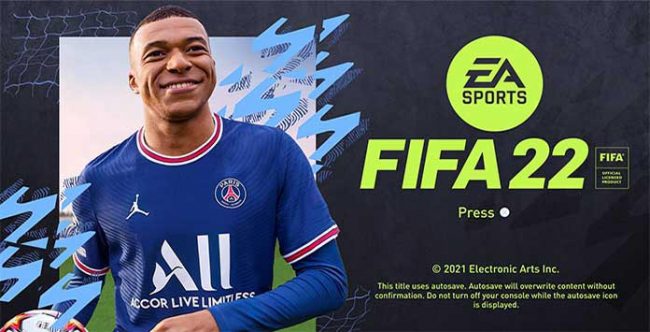

Would really love it if they sorted the button mappings, For example at the moment if you alter say ‘a’ to be shoot it also changes the defensive action as well. Been waiting for them to allow you to resign defensive and attacking options independently.
Hello EA team.
Is the menu narration function available worldvide?
Or is it usable still only for US Players?
Thanks!